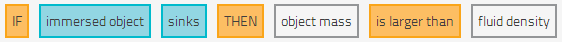|
This is mostly a mock-up of how a conclusion tool might work.
Global work flow:
- User does one or more experiments with a lab, this results in one or more data sets.
- User makes a useful data visualisation of the data set in the data analyser tool.
The data visualisation should be usable to validate the hypothesis.
- The data visualisations are used in the conclusion tool to validate the hypothesis.
Steps to be done in the conclusion tool by the user (student):
-
User opens hypothesis
The user should select here the hypothesis in the resource open dialog box.
In this mock-up an image of a hypothesis is added immediately.
-
User loads a data visualisation (created in data analyser tool).
The user should select here the data visualisation in the resource open dialog box.
In this mock-up an image of a graph is added immediately.
-
User argues whether the data visualisation support or falsifies the hypothesis
-
User decides if the data visualisation support or falsifies the hypothesis and sets the result accordingly.
-
User can repeat steps 2-4 a number of times, each time for an other data visualisation.
-
The score of all hypothesis validation results are shown in the Conclusion container
-
The user argues whether all data visualisations support or falsifies the hypothesis
-
User decides if all data visualisations support or falsifies the hypothesis and sets the result accordingly.
|